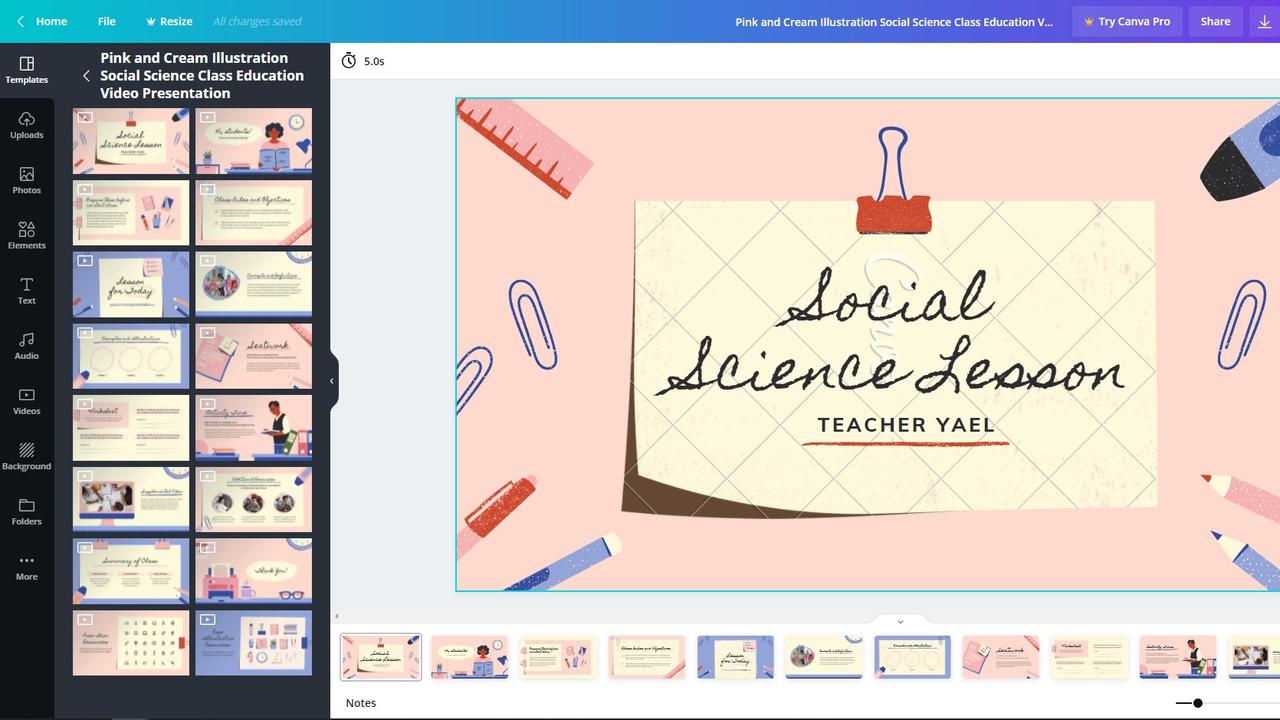Fancy building a resume that gets you to the front of the job queue? Maybe a Christmas card with video insets from family members or your own fully-designed mobile website?
All are possible with Canva, the Australian firm that set out to democratise creativity by making it simple for those who aren’t professional designers and graphic artists.
You can create presentations, posters, resumes, logos, flyers, infographics, greeting cards, fridge magnets and invitations.
Canva can print your designs for custom T-shirts and mugs, business cards, stickers, certificates, postcards, invitations, brochures and menus. You can output to a file, social media, create an online presentation, and create a photo book.
We often talk about Canva’s business success with more than 55 million monthly active users across 190 countries. It’s now worth about $US16bn ($20.6bn), not a bad outcome for a business that began as a yearbook publishing start-up in 2007.
Co-founder Cameron Adams says the free version of Canva gives you access to 95 per cent of functions.

A Pro subscription ($164.99 annually) lets you use Canva’s media library of more than 100 million design elements, including photographs, illustrations, videos and music. Canva Enterprise for Teams is $46 per month.
You can use Canva’s copyright-free soundtracks as background music for your videos, courtesy of Canva’s partnership with Stockholm-based Epidemic Sound.
Canva offers a resume builder that prompts you to select a design, which you can customise. You can change colours, fonts, and modify the text. You are not stuck with building a resume from scratch.
You can take Canva’s artwork and adapt it to your needs. If you don’t like Canva’s templates, you can go to the Canva Marketplace and buy one from designers operating there who build presentations and video templates to make a few dollars.
Mr Adams says many of Canva’s new features were aimed at workplaces, work teams and collaboration with clients and colleagues, with Canva transitioning to a visual communications platform.
Presentations
Presentations are now a big part of Canva. Creating a slide involves selecting a template and dragging it to the timeline, and altering the colour, brightness and text of each slide as you go. I could drag elements into a Canva design and add them in layers – this is similar to what editing tools offer.
There’s a background remover tool for removing the background of any image you superimpose in a layer. Presentations reformat to the shape of your device, so a landscape presentation in the browser reformats to a portrait-shape design on your phone.
Users have created 250 million presentations so far, equivalent to 600 presentations per minute.
Talking presentations
Suppose people miss you talking to a series of slides in a regular presentation. You can now create a narrated version of it on the fly. Your head appears in a circle at the bottom of the screen and those who missed the presentation live can watch it with your narration.
Canva has templates for lots of situations with slides included. You modify the images and text on each slide to make them your own. I then ran the presentation slide-by-slide and added a narration to each.
I had a go at creating one. If you make a mistake when narrating a slide, you need to do the audio again. Canva will hopefully add editing capabilities. But you can add your own custom audio files.
Canva gives you a URL to share and you can upload your talking presentation to YouTube, Facebook and other social media.
Video messages
Users can upload footage, input static content and convert it to moving imagery using Canva’s video tool.
“You can customise it, put in all your content, and you can upload your own videos and images if you want to add them,” Mr Adams explains.
“It‘s a really important part of the product now because we’re seeing so much more video content being consumed, and it’s the preferred way of people communicating with other people.”
Canva now offers collaboration. You can send a link to your relative in London and work together on designing a family Christmas card.
Canva offers image editing, but if you find its functions limiting, you can export an image, edit it using your favourite editor, and upload it again.
Canva has also released a content planner, a calendar which lets you schedule the publication of your Canva designed social media posts for Facebook, Twitter, Instagram Business Page, Pinterest and Slack. You plan your social media postings days ahead and posts happen automatically.
Chris Griffith chats with Canva CEO Melanie Perkins
Canva offers help to teach you the nuances of its operation. There are video courses and tutorials on its YouTube channel and at the Canva Design School online.
Conclusion
I found Canva to be a different beast to that icon of design Adobe which produces sophisticated software packages aimed at professionals. Canva’s package doesn’t offer that level of sophistication.
On the other hand, Canva’s simplicity will suit everyday folks creating their own designs. Canva also suits plenty of business and professional users, such as teachers, students, marketers and real estate firms, website developers and office workers collaborating on projects, and designers at home.
By creating design tools at this level, Canva has tapped into a massive unfulfilled market. It says that across these 190 countries, more than 100 designs are created a second, more than five billion designs have been created in total, and there are more than 500,000 templates available on its platform. That’s an impressive outcome for a little Aussie firm started in a Perth living room.
Canva has offices in Sydney, Manilla, Beijing, Wuhan in China and Austin, Texas. Of the 190 countries, Brazil has the largest number of Canva users and Indonesia and India are in the top five countries.