There’s an easy way to shoot professional-looking video interviews of people for journalism, documentaries, or for fun.
Sure. You could stick your phone in front of a subject, ask questions and shoot video of the answers. That’s simple and basic.
If you want to shoot both yourself asking questions, and simultaneously the interviewed person responding to them, you need a more complex two-camera set-up. In many circumstances you will also need a two microphone system, depending how far apart you are and whether there is background noise, such as in a foyer interview during a conference.
This new approach approximates this with a system that almost fits in your pocket.
So how does this work?
You use particular Apple phones, the free app DoubleTake, and the small and portable new Rode Wireless Go II wireless dual-channel microphone system.
Building this set-up turned out to be a great way to trial the Go II microphone system, released by Australia’s Rode.
Video
DoubleTake is a free Apple iOS app by California’s FILMIC Entertainment that lets you shoot video from both sides of a high end iPhone simultaneously. You can shoot video asking questions through a lens on one side of your phone, and the person you are interviewing is simultaneously filmed by a lens on the opposite side of the phone answering them.
According to the app’s listing, you need an iPhone 11 Pro Max, 11 Pro, 11, Xs Max, Xs, Xr, SE 2. iPad Pro 2018 and 2020. It works for the corresponding iPhone 12 models. I used an iPhone 12 Pro.
The trick is to set up the positions of the two people so that they appear in the lenses where you want them. It could be an interview where both of you are just talking nearby the phone, maybe across a table, or you could be sitting further apart in a studio setting. Shooting is at 1080p rather than 4K given the phone is creating two video streams simultaneously.
DoubleTake has an even wider application. You can set your phone to take video through any two of the four camera lenses: the telephoto lens, wide, ultra wide and selfie lenses, but in this scenario, you choose a rear and front facing lens.
DoubleTake offers three shooting modes: picture-in-picture, split screen, and discrete mode. Picture-in-picture is good where you are describing the scenes around you. You appear talking about it at the bottom of the screen.

Split screen in landscape mode is great for TV-style interviews where you and the interviewee appear side-by-side in adjacent windows.
Discrete mode creates two video streams for the front and rear phone camera lenses. You can use your video editor of choice to compile a great video where you artistically cut between the two camera streams. You should use a camera stand to get a stable image.
DoubleTake lets you save the video streams to your camera roll in the Photos app, so it’s easily accessed for editing. You can shoot at 24, 25 and 30 frames per second and export the video to a variety of services for processing.
Audio

You can get away with recording your interview using the iPhone’s default microphone but there are limitations. The audio may not be clear if you and the interviewee are any distance from the phone. Alternatively there may be background noise, especially at an outdoor setting.
That’s where the Rode Wireless Go II comes in. It’s a kit with three small wireless devices that clips onto your shirt. Two of them are wireless microphone transmitters, and one is a receiver.
This is an ideal system for where two people converse and you want to capture both ends of the conversation.
The two microphones have clips so you can attach them to your shirt or dress. There are no wires.
Connectivity works out-of-the-box. I didn’t need to pair the transmitters and receiver although there is a pair button if needed later.
The audio is transmitted to a small dual-channel receiver which inputs both channels to the phone.
The receiver has a useful small LCD screen which shows the volume from the two transmitters, their signal strength and battery levels. You can use these levels as a guide for adjusting the audio decibel levels.
I tested the wireless Go II system when running the DoubleTake app and it worked a treat with my interviewing set-up. It’s something I can use on the road.
You need a USB-C to iPhone Lightning cable for this set-up. You can either supply your own or buy Rode’s SC15 cable.
Rode provides three USB-C to USB-A cables for charging the two transmitters and receiver but not connectors that link the receiver to other devices.
You can use a USB-C to USB-C cable to connect the receiver to a recent Android phone or computer, a TRS to TRS cable to link to a camera, and a TRS to TRRS cable to link to a phone with a 3.5mm audio port. You can connect the receiver to basically anything with the right cable.
The wireless system uses 2.4GHz digital transmission, 128-bit encryption, and Rode says it is optimised for use in dense RF environments such as shopping malls and offices.
Rode claims a transmission range of 200 metres line-of-sight. Frankly, you’re unlikely to see someone from that distance in shot.
You can record the two audio inputs to a merged channel or to separate channels. You can switch between the audio inputs and mute an input from the transmitter or receiver.
All three devices have a 3.5mm audio port and you can use headphones to monitor the audio input.
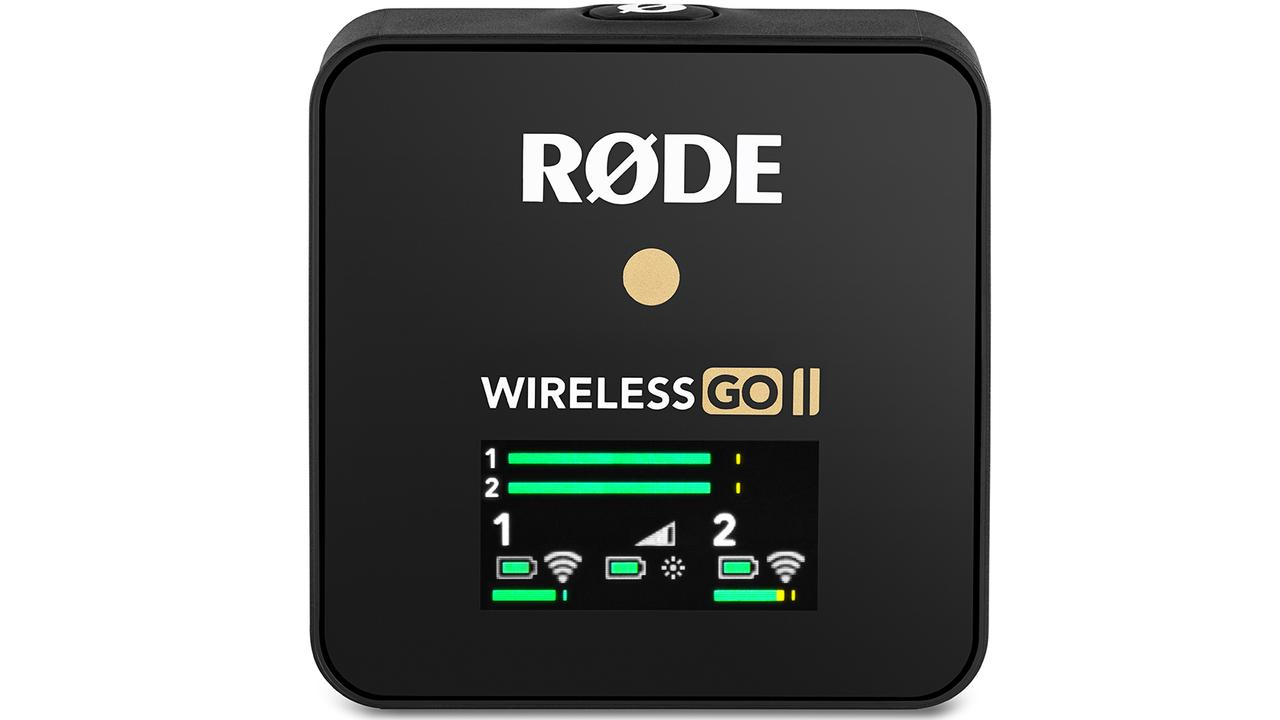
The two transmitters normally send wireless audio to the receiver in real time, but you can activate “on-board recording” where audio is also stored on the transmitter. You might use this option if you are worried about any glitches in transmission.
Rode says each transmitter can store up more than 24 hours of audio and up to 40 hours in compressed audio mode. There is a power saver mode to conserve battery.
You can download the Rode Central app for Mac and Windows to control some of the functionality.
Batteries are rated to last about seven hours; I found the batteries in the three devices took around two hours to charge.
The box contains small windshields for all three devices.
In the end I was impressed with the versatility of this small dual microphone system and envisaged many situations where it could be used. DoubleTake interviews are one.
The Rode Wireless Go II costs $399. Purchasing details are on the rode.com website. More information can be found here.
Conclusion
The DoubleTake app which lets you take video using two lenses is well complemented by the Rode Wireless Go II dual channel wireless microphone system. It may be fun to try this yourself.
